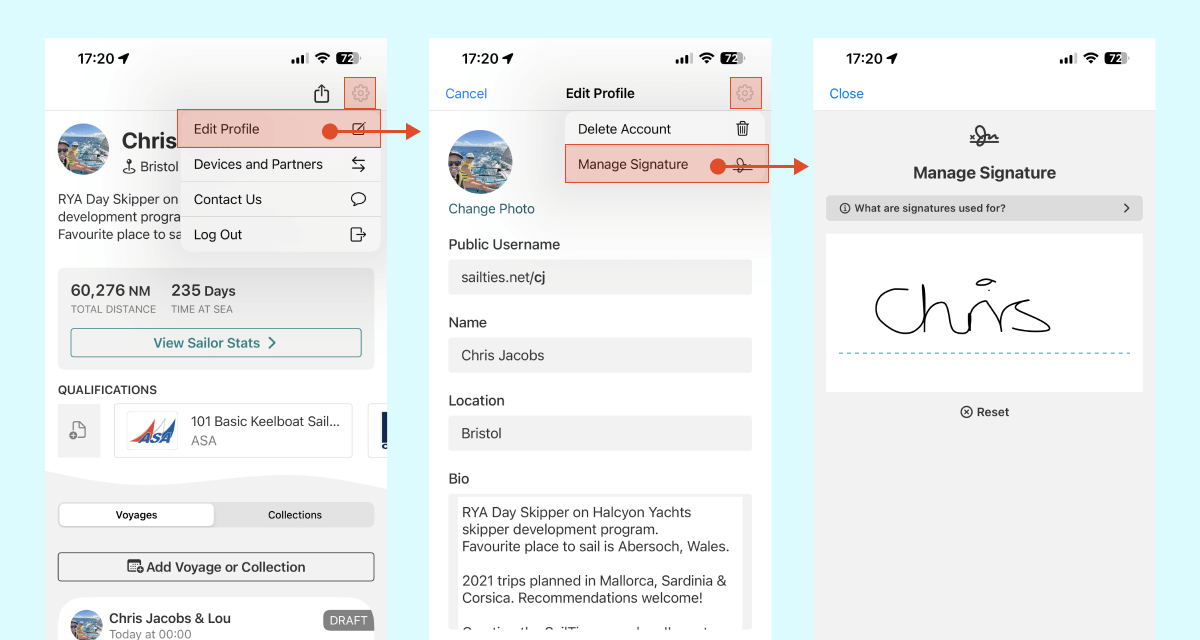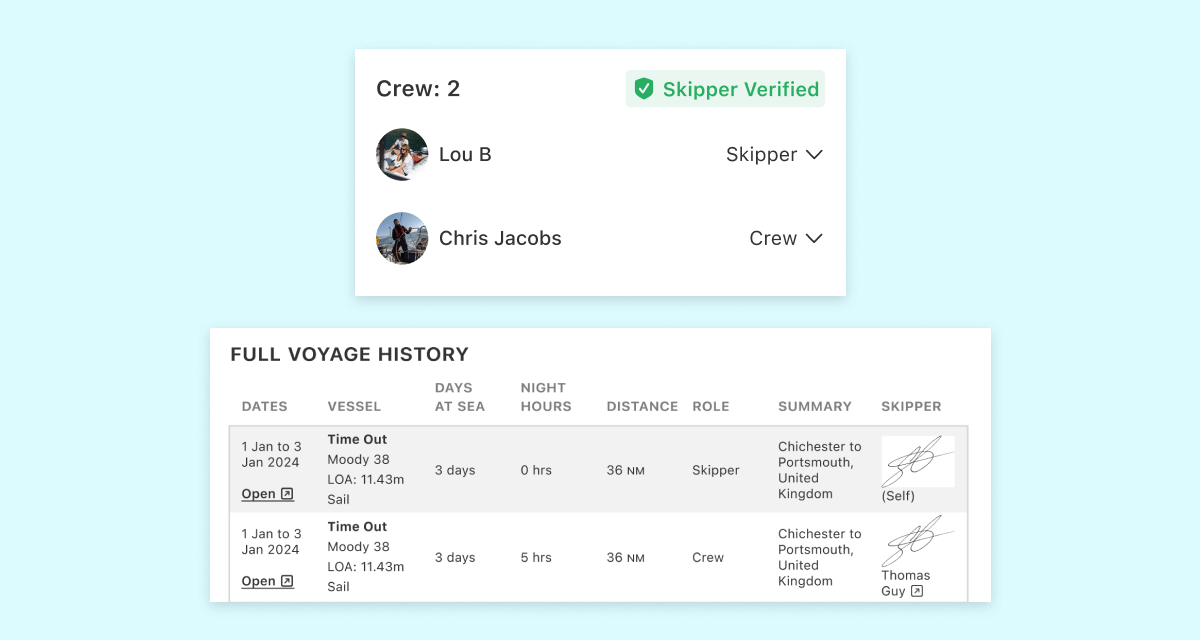What are skipper signatures for?
Skippers can add their signature to voyages offering another level of verification and replacing the paper log book.
You can request a signature from the skipper, or add one yourself if that's you.
Who can sign?
The easy option is for a SailTies user to join your voyage as their signature is imported automatically.
However, some people do not want to be on SailTies and that's fine. They can sign directly on your phone or you can send them a link.
Where do signatures appear on SailTies?
The skipper signature appears in two places:
- The voyage screen
- Your sailor resume
1. Voyage screen
The crew list on the voyage screen shows whether a skipper signature has been added.
A skipper verification badge is visible to crew members and can be tapped to view signatures on the voyage. If a signature is missing, options to add one are presented.
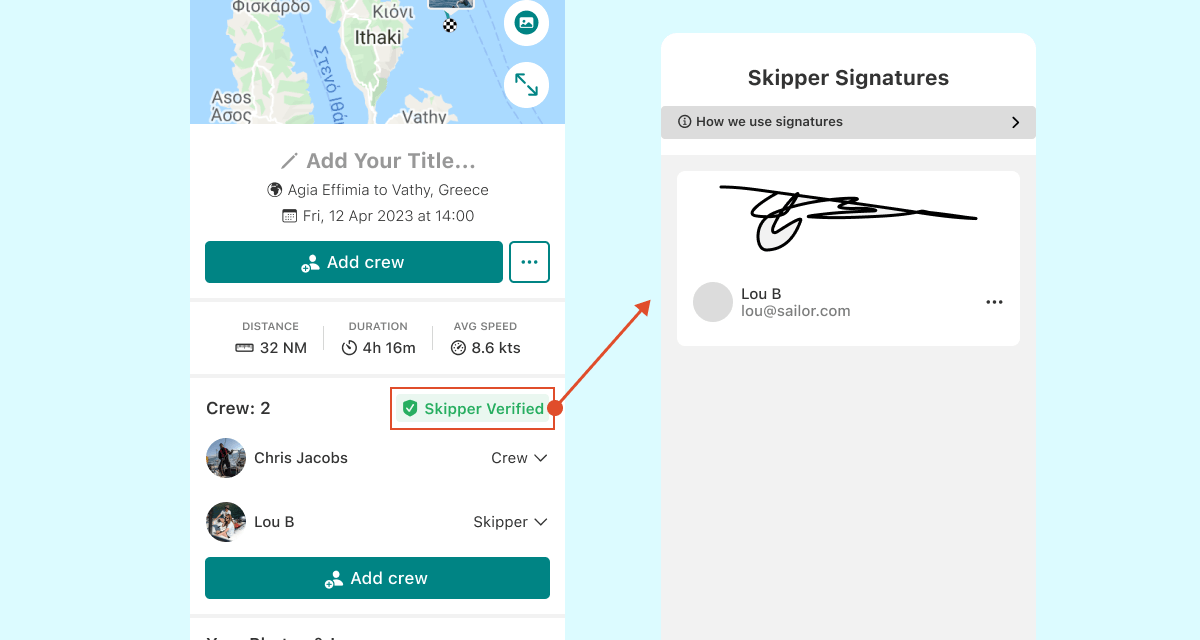
2. Sailor resume PDF
Your Sailor Resume will show skipper signatures for each of your voyages. For SailTies users there is a link to their profile, for non SailTies users their contact information is displayed.
If there are multiple skippers with signatures on the voyage, SailTies will prioritise the signatures in the order they were added and will display someone else's signature over your own.
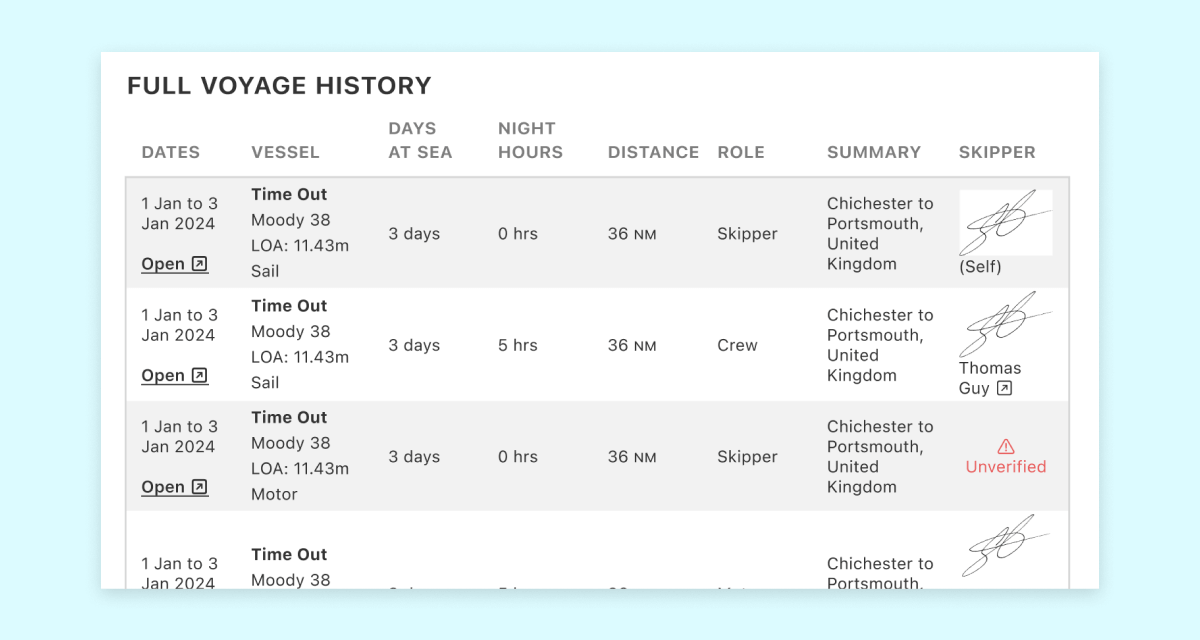
Adding a signature to your profile
You only need to draw your signature once, then it is saved on your profile and added to all voyages you join where your role is set to 'skipper'.
You will be prompted to add your signature when you join your first voyage as a skipper, but you can also add or change your signature at any time via the Edit Profile screen. See the 'Updating your signature' section below.
Adding your signature to a voyage
If you recorded the voyage, your signature will be added automatically.
If you didn't record the voyage, you can join the voyage and select 'skipper' as your role. Your signature will be added automatically.
Read more on how to join voyages
Getting a signature from someone else
Skipper is on SailTies
If the skipper is on SailTies, simply invite them to the voyage by tapping the 'Add Crew' button. When they join their signature will be added. Read more on adding crew
Skipper is not on SailTies
If the skipper is not on SailTies, there are two ways to get their signature. First, tap the 'Missing Signature' button on the voyage screen and select 'Someone else was the skipper'. Then choose one of the following options:
- Send a request link to your skipper
- Get them to sign in person on your phone
Both options let you select multiple voyages, so you can get signatures for all the voyages you've done with the same skipper at the same time.
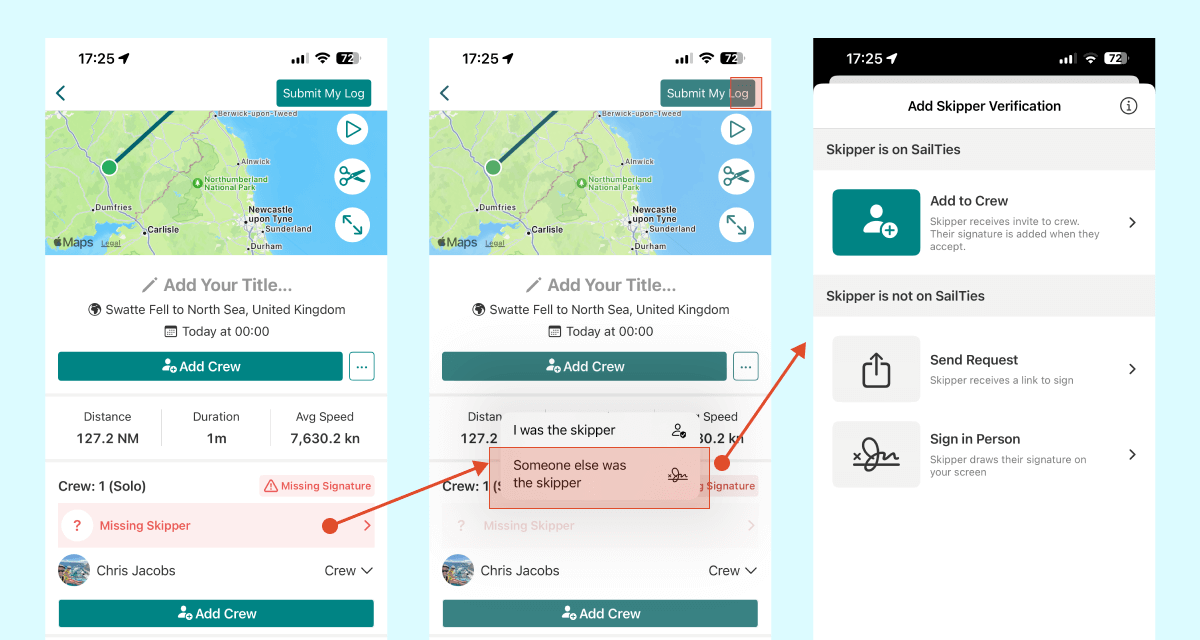
Removing a skipper signature
If you recorded the voyage, you can change the person's role from 'skipper' to 'crew' to remove their signature from the voyage. This also works if you were not the skipper on the voyage you recorded and don't want your signature added to it.
Updating your signature
You can add or change your signature which updates your signature on all voyages where your role is 'skipper'. You can also remove your signature, which stops it being added to new voyages, but doesn't remove it from voyages it is already added to.
- Go to 'My Sailing' tab
- Tap the settings icon
- Select 'Edit Profile'
- Tap the settings icon again
- Select 'Manage Signature'