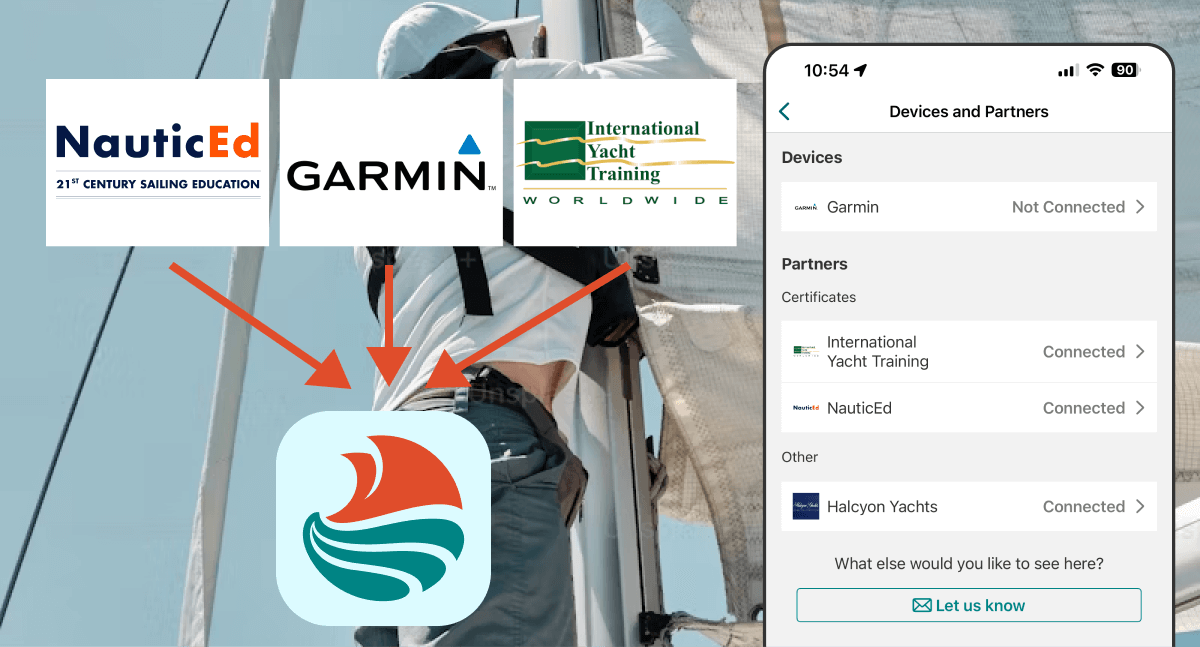SailTies lets you import data from devices and your other sailing accounts, to make it easier to create your sailor resume.
How to Connect
Just head to My Sailing, tap the Settings icon and choose 'Devices and Partners' to see the options.
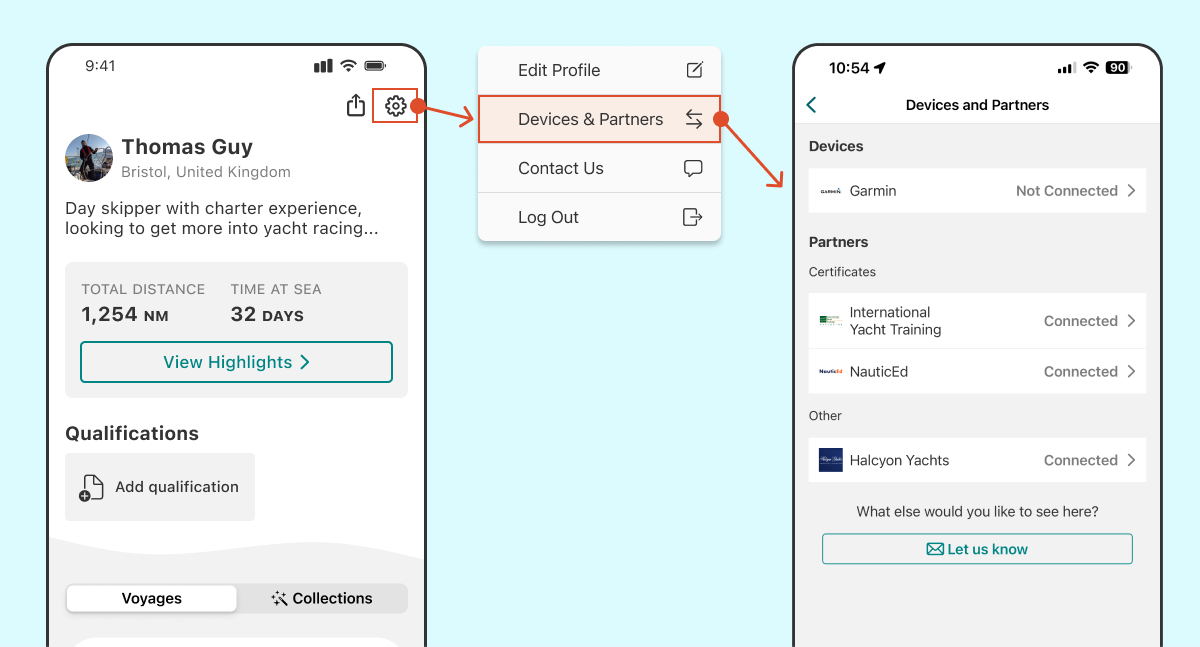
Supported Devices and Partners:

Garmin Devices (Tracks)
Connect your Garmin device and your tracks will automatically be imported to SailTies as voyages. Perfect for when you do not want to get your phone wet!

NauticEd (Certificates)
NauticEd is a leading training provider, with online and in person courses. Connect your NauticEd account to SailTies to import your NauticEd certificates to your SailTies profile and send SailTies recordings to NauticEd to build your rank and level.

International Yacht Training (Certificates)
Connect SailTies to your IYT account to automatically import verified certificates to your profile.