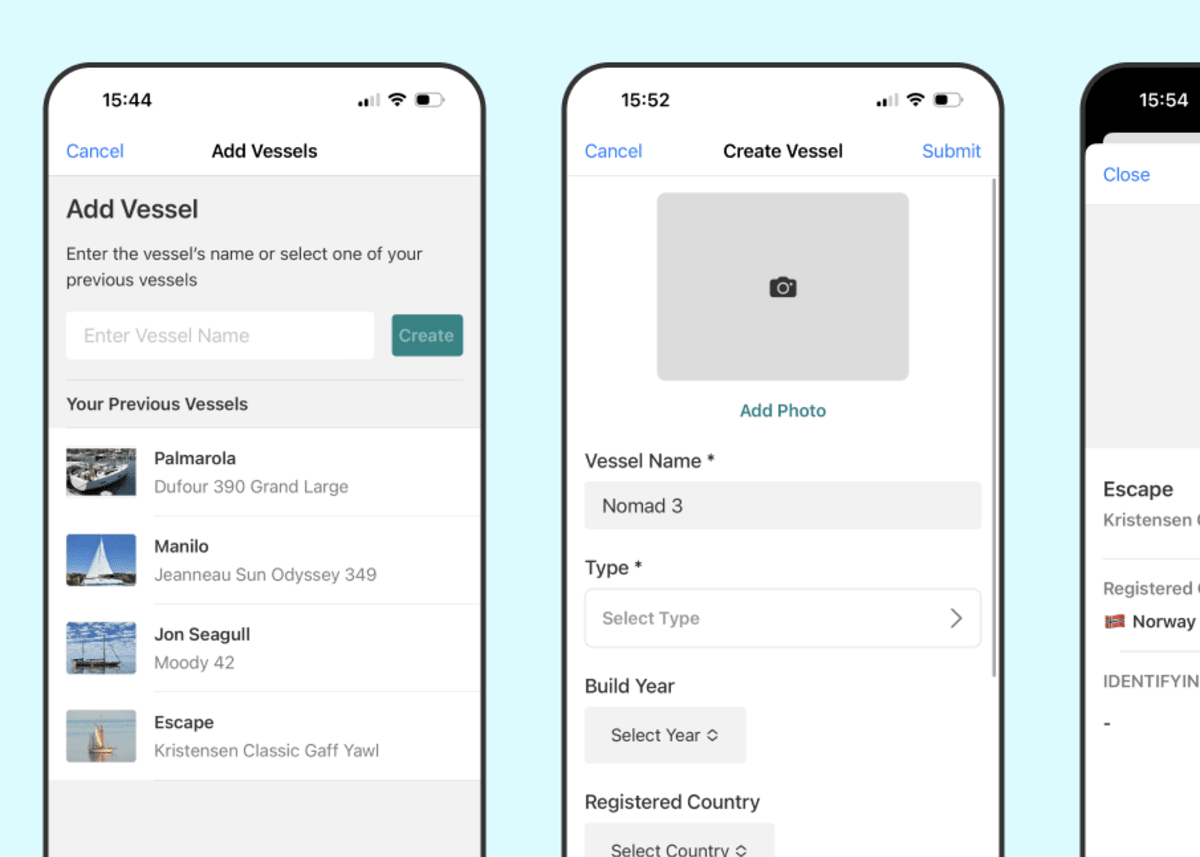Adding vessels to your voyages on SailTies lets you create a rich memory of your sailing, as well as building a record of the boats you have sailed!
This short How-To guide will explain:
- Adding a vessel to your voyage
- Creating a New Vessel
- Viewing vessels on voyages
Adding a Vessel to Your Voyage
To start, you can simply add a vessel either from the draft voyage screen OR the published voyage screen by tapping the "Add Vessel" Button:
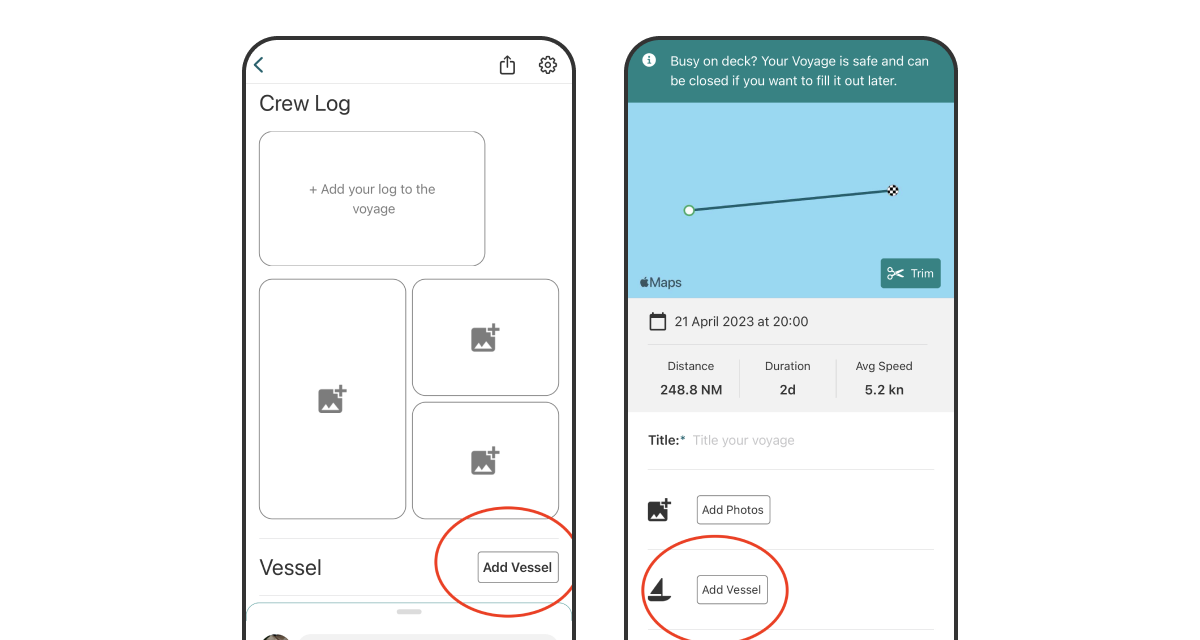
Then you have 3 ways to pick the correct vessel:
- You have already added the vessel on SailTies - just tap it from your recent vessels list and you are done 🎉.
- You are sailing on a vessel for the first time - search for the vessel by name and tap on the search result to select it.
- If the vessel is not in our database yet, tap 'Create' to add it yourself.
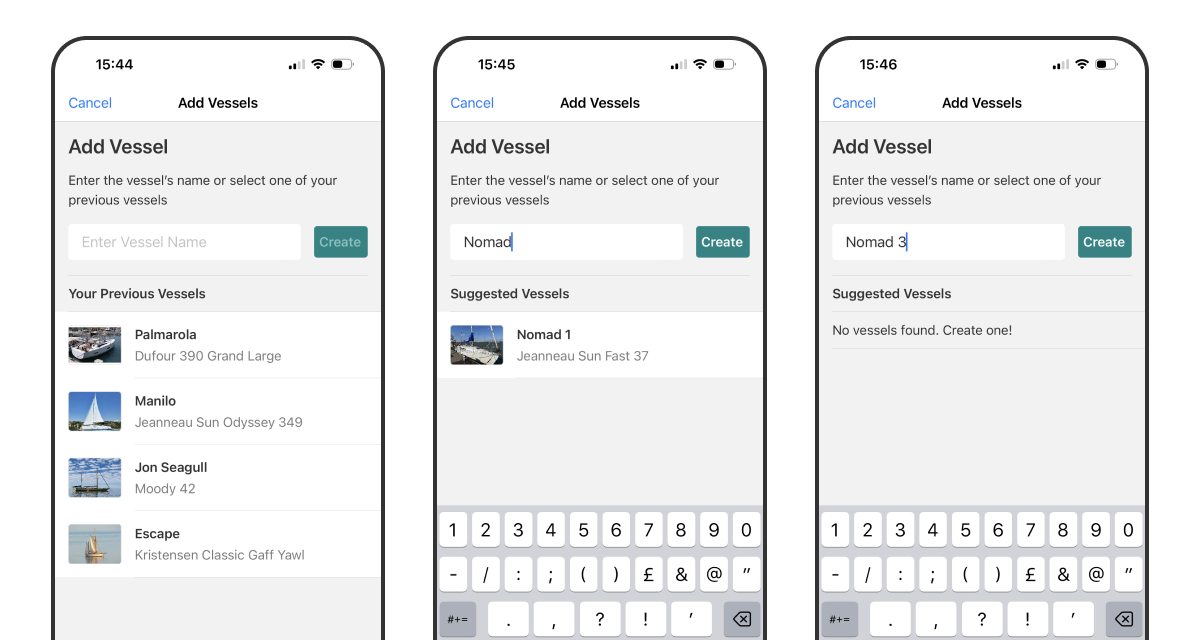
Creating a New Vessel
- First, add a photo.
- Then select the vessel type. You can choose from a list of well-known vessel types or tap "Other" to enter the manufacturer and model if the vessel type can not be found.
- You can optionally add a build year, registered country and one or more identifying numbers.
- Tap "Submit" and you are done! the newly created vessel will be added to your voyage 🎉⛵️
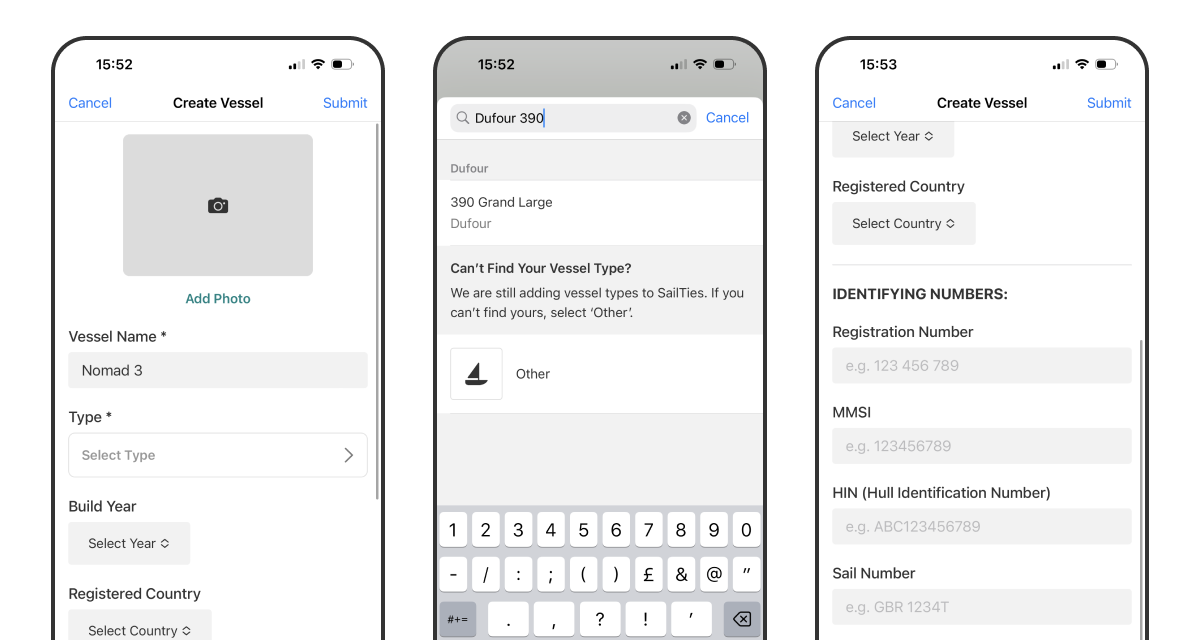
Viewing Vessels on Voyages
To view the vessel on any SailTies voyage, simply tap on the vessel!
You will then see a detailed view of the vessel, with the ability to zoom in on the vessel photo 😍
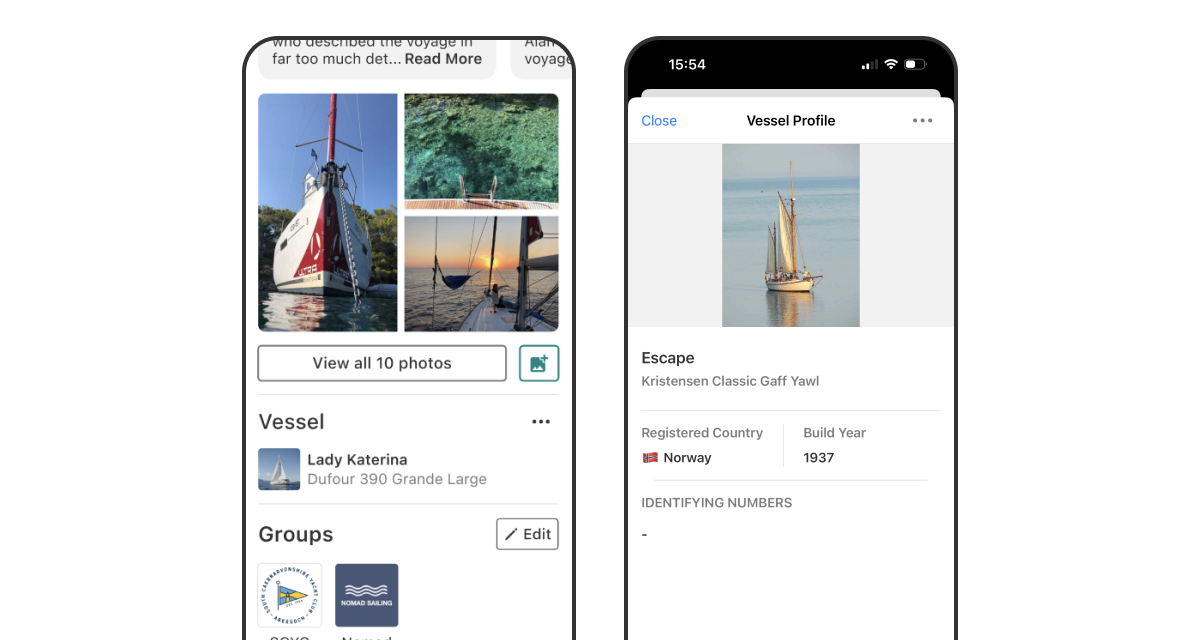
Coming up ⛵️
As we continue to improve SailTies, we will be creating a view that will allow you to see all of the vessels you have sailed in one place - your own vessel library ⛵️📚