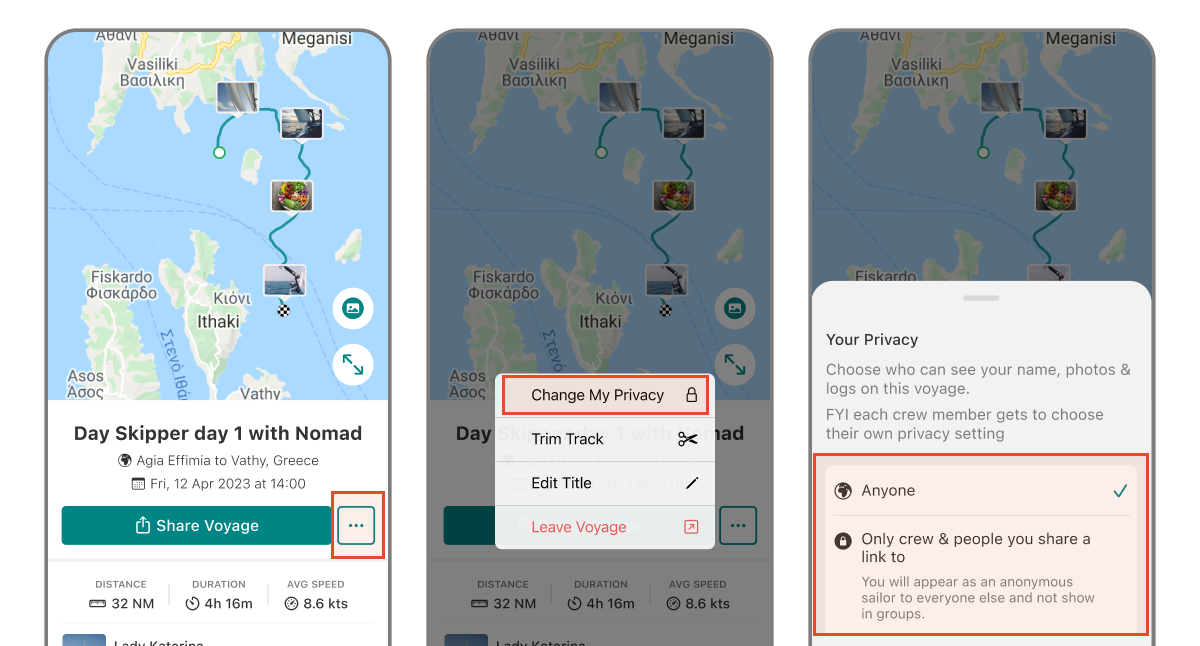Privacy on SailTies lets you decide who can see your name, photos and logs on each voyage.
Even better, each crew member on the voyage gets to choose their own privacy setting 🤩
1. How privacy appears on SailTies
We've kept privacy simple:
- By default anyone can see your name, photos and logs on a voyage.
- If you change your privacy setting to 'Other Crew & People I share a link to':
- Only other crew on the voyage and people you share a voyage link to will be able to see your name and content.
- For everyone else:
- Your name changed to "Anonymous Sailor"
- Your photos and logs are hidden
- The voyage appears as "Private Voyage" on your profile, with the location removed (we include it on your profile feed so your total miles still make sense).
2. Choosing your privacy setting
a) If you recorded
If you recorded the voyage, you can choose your privacy when you're ready to Submit your Log.
- Finish recording
- Complete your voyage with photos, a log and crew if you sailed with others
- Tap 'Submit Log'
- Choose your privacy setting
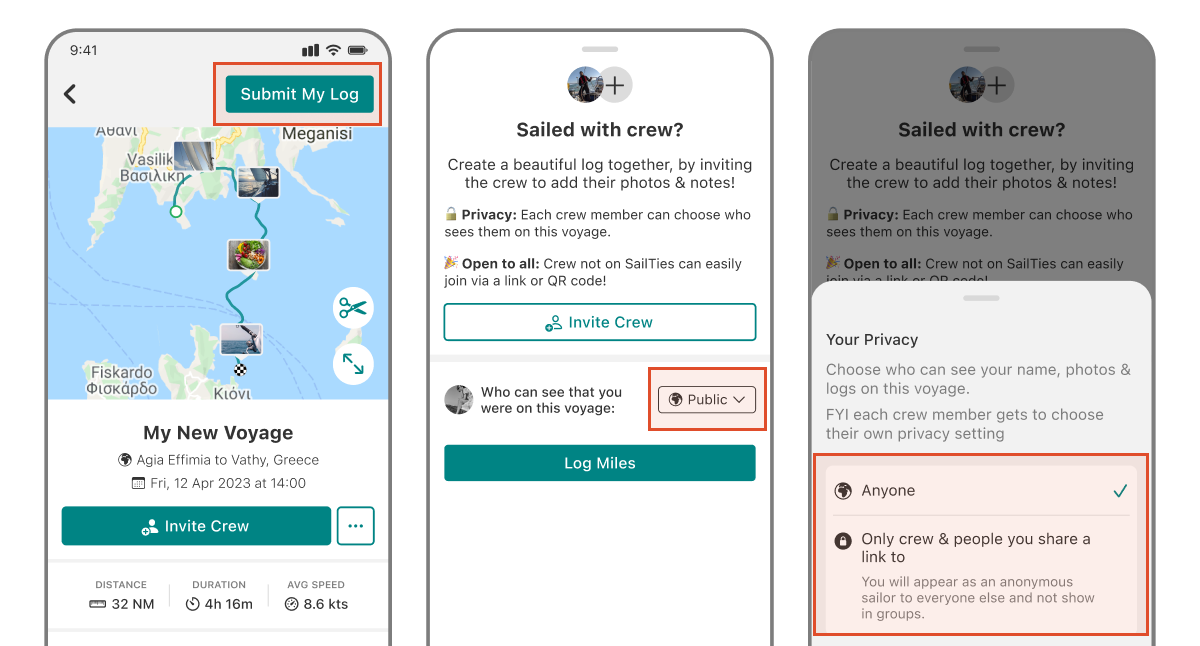
b) If you joined as crew
You are prompted to choose your privacy when you join a voyage as crew.
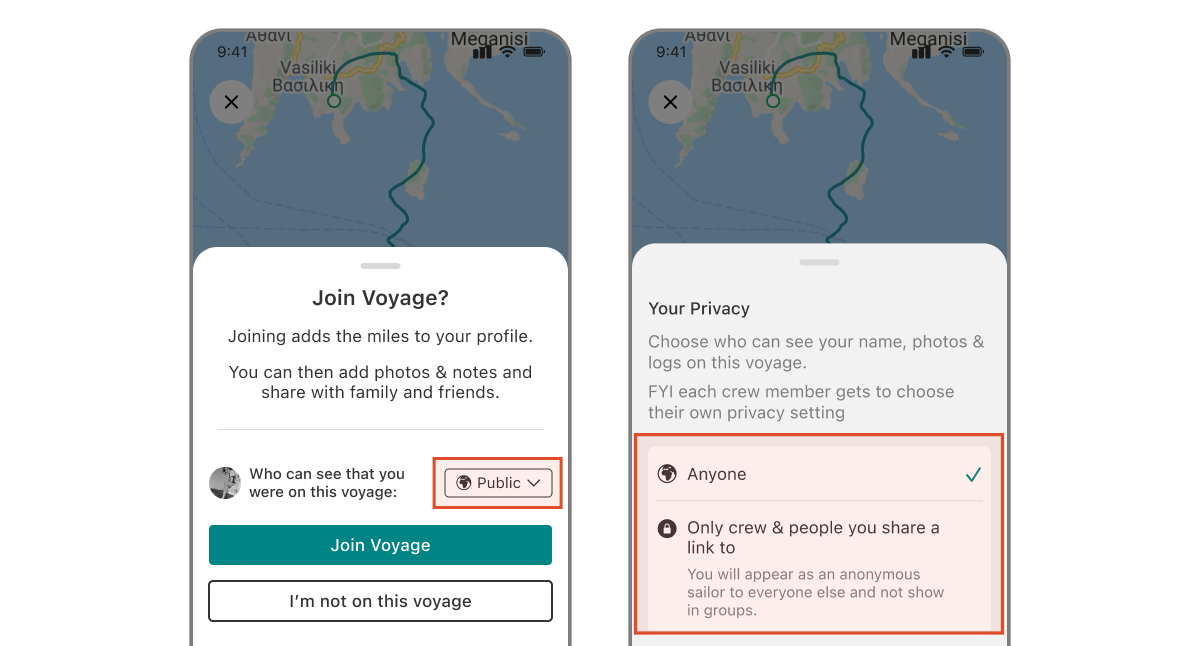
3. Updating Your Privacy Setting
You can easily change your privacy setting on a voyage by tapping the "..." menu on the voyage.