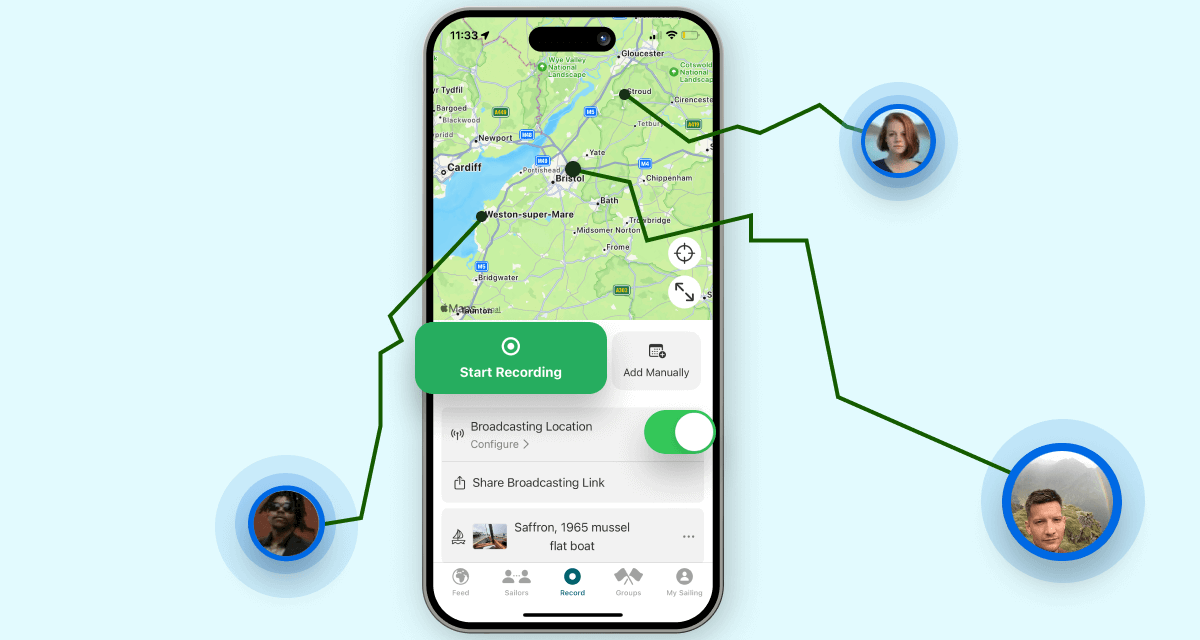Why Record?
Recording your voyages is a great way to visualise your journeys and keep track of your sailing experience without all the previous stresses of having to use a traditional logbook!
With voyages recorded on SaIlTies you can collaborate with the crew to add photos, videos and the vessel all while your progress and stats are tracked automatically.
Live broadcasting keeps you safe on the water by sharing your position with nearby boaters and letting family and friends follow along from home.
How to Record
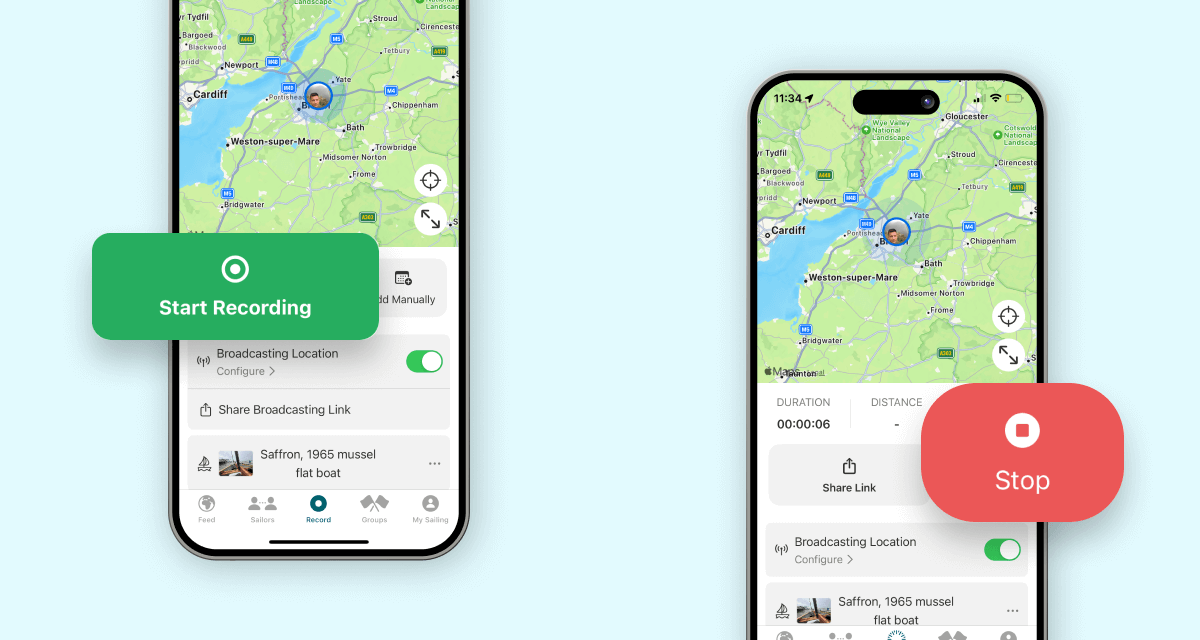
Tap on the 'Record' tab. Tap start recording, and that's it! You can put your phone in your pocket and enjoy the sailing. Once the day's sailing is over, tap stop and SailTies will automatically update your sailor resume.
SailTies works offline and uses a small amount of battery when the screen is off.
How to live broadcast
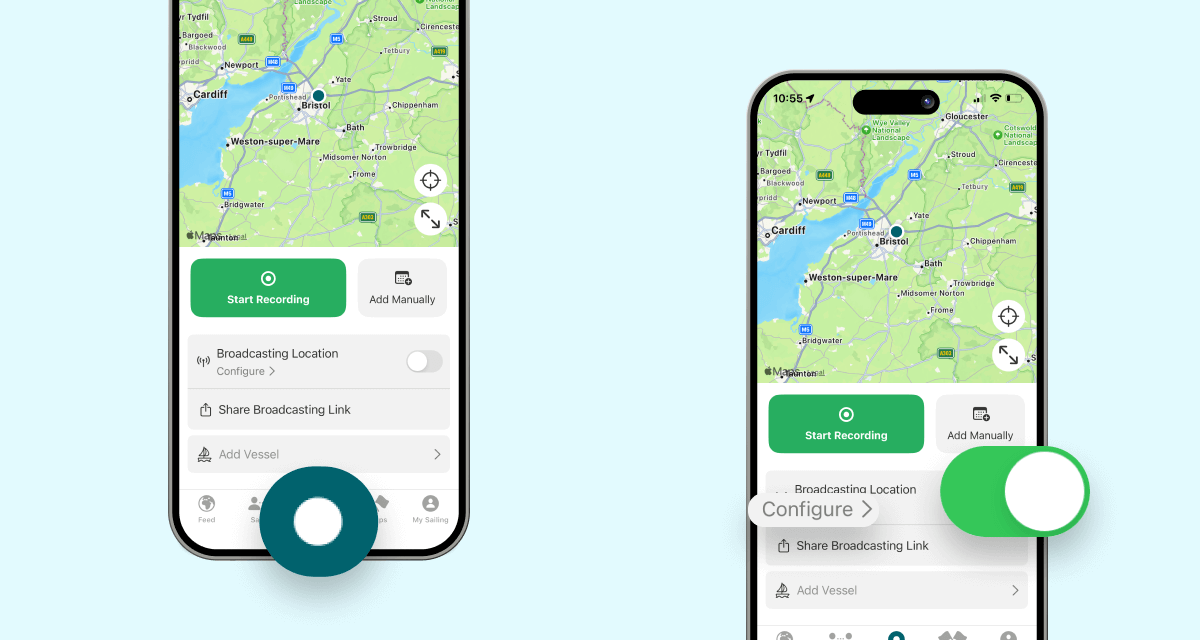
To start live broadcasting, simply toggle it on from the 'Record' tab. Broadcasting displays your track, heading and speed in real time.
Sharing your live broadcast
You can share your live broadcast with all of SailTies, just your groups or to friends and family with a link. Set this preference by tapping configure.
Adding a Vessel
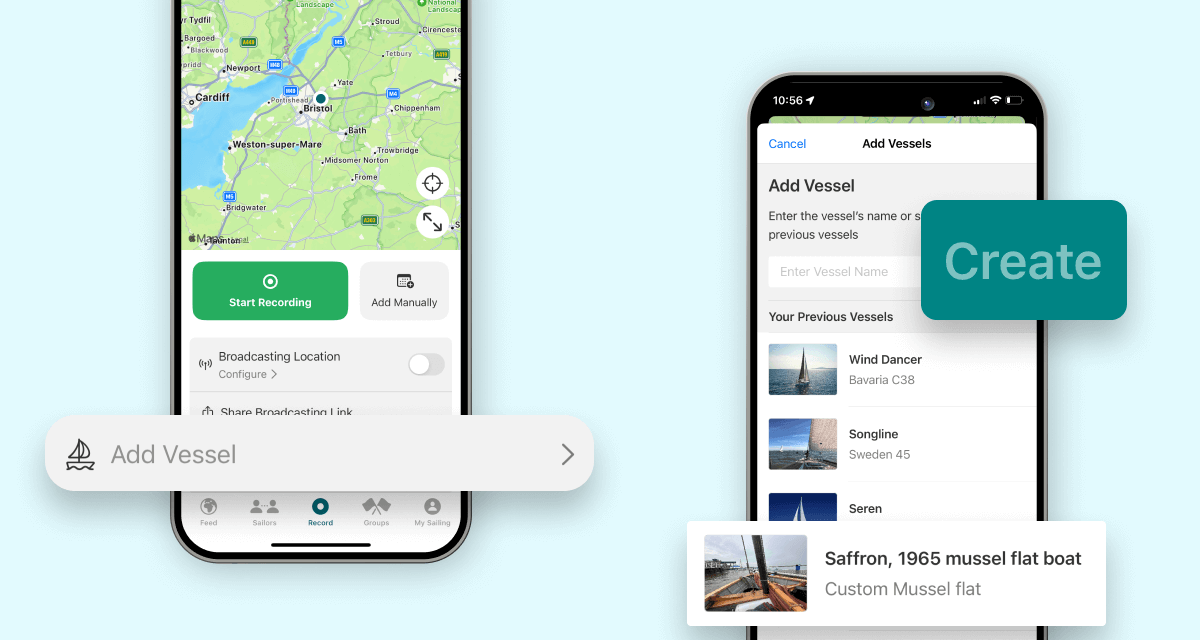
You can add a vessel to your live broadcast by tapping 'Add Vessel'.
You can either choose one of your existing vessels or add a new one by tapping create. If you add a vessel to your live broadcast it will automatically appear on your logged voyage when you stop recording.
Fixing your recorded track
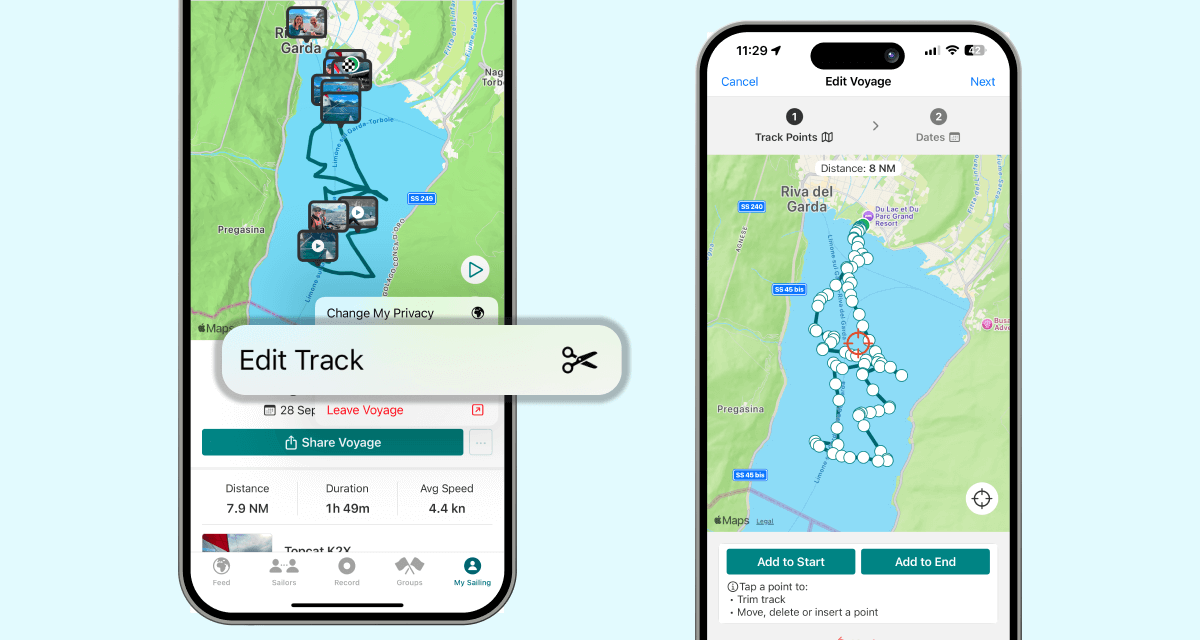
Once you have finished recording, you can edit your track by tapping the '...' button and selecting 'Edit Track'.
This is useful for those occassions when you start recording early, forget to stop or if you have a few broken points.