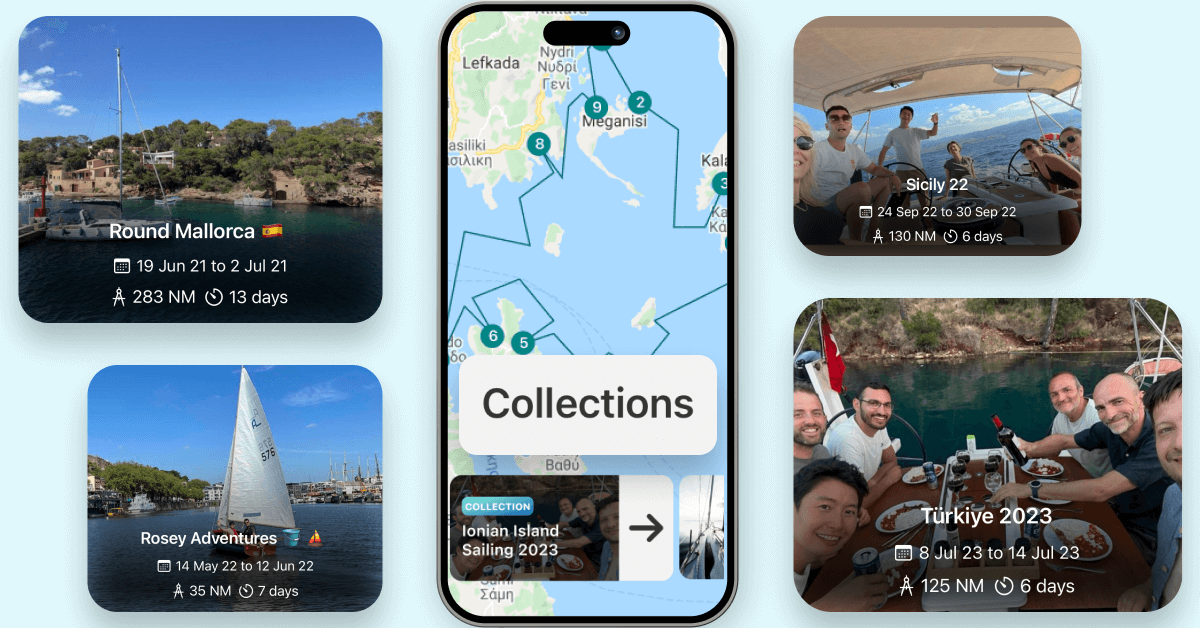What are Collections?
Collections are a great way to group voyages together. Perfect for a holiday, a sailing course or your summer's sailing! SailTies then creates an interactive map and groups together stats and media for that perfect memory.
Creating a Collection
- Tap on the 'My Sailing' tab and scroll to the 'Collections' section then tap 'Create a Collection'.
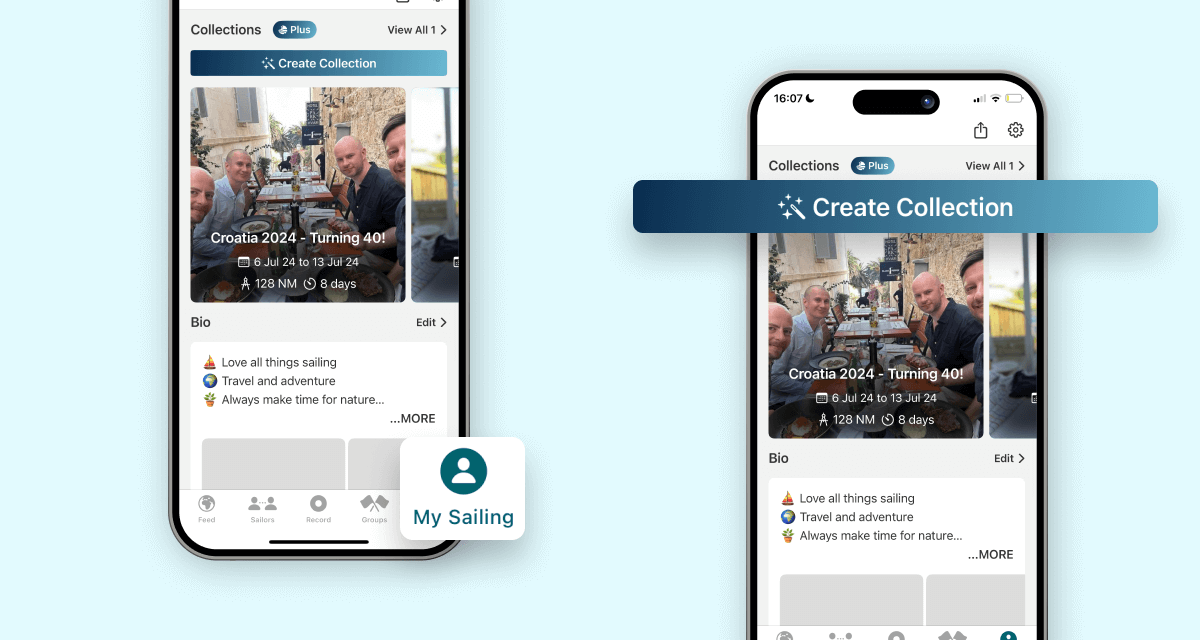
- Select the voyages you would like to add to your collection. Give your collection a name, e.g 'Spain Trip' and tap submit.
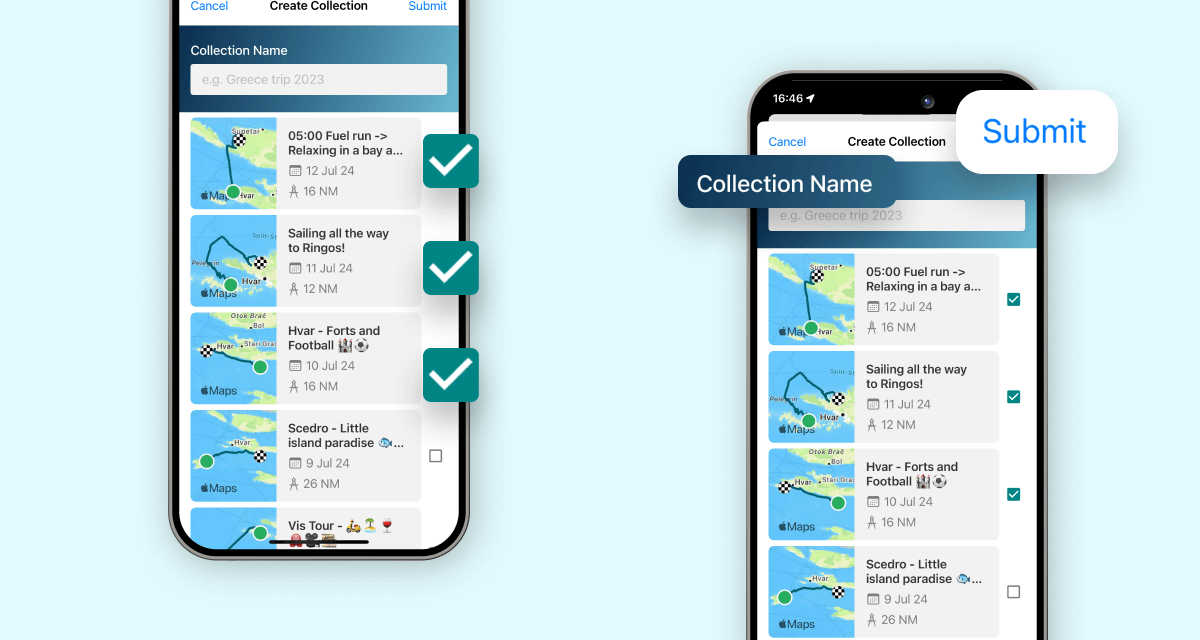
- Choose a cover photo for your collection. You can choose from the photos you and your crew have added to the selected voyages. Then tap “save”.
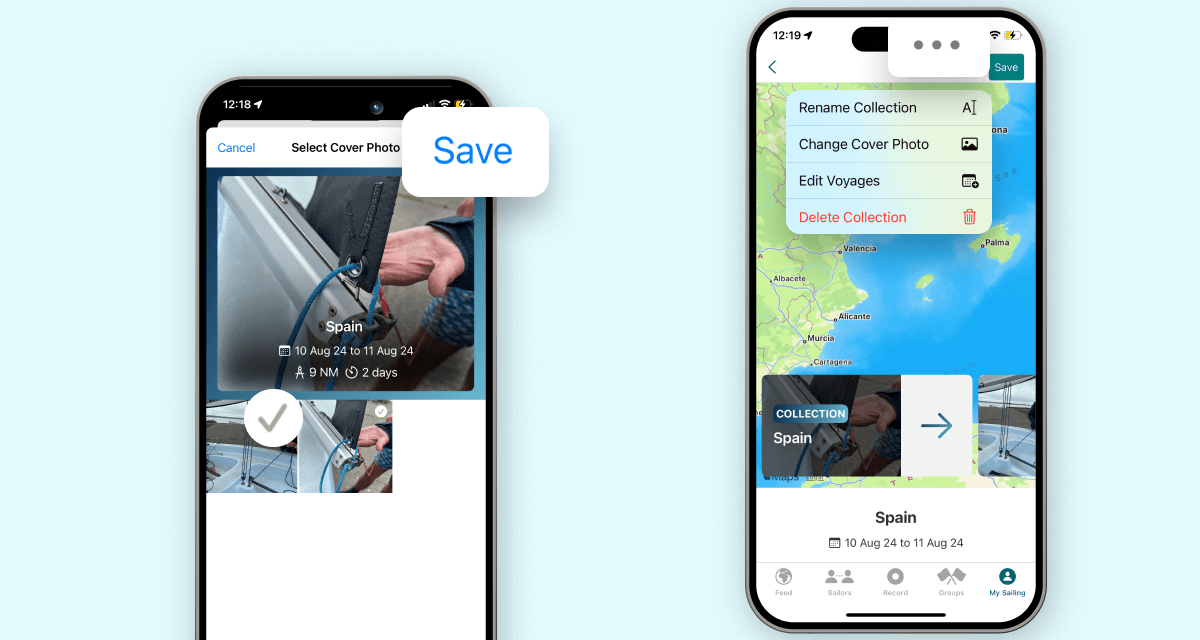
Collection Privacy
When saving your collection you can decide if you want it to be public on your profile, or kept private. You always have the option to share via a link.
If you wish, the crew on the voyages can be notified that you have created a collection. They then have the option to save this collection to their profiles too.
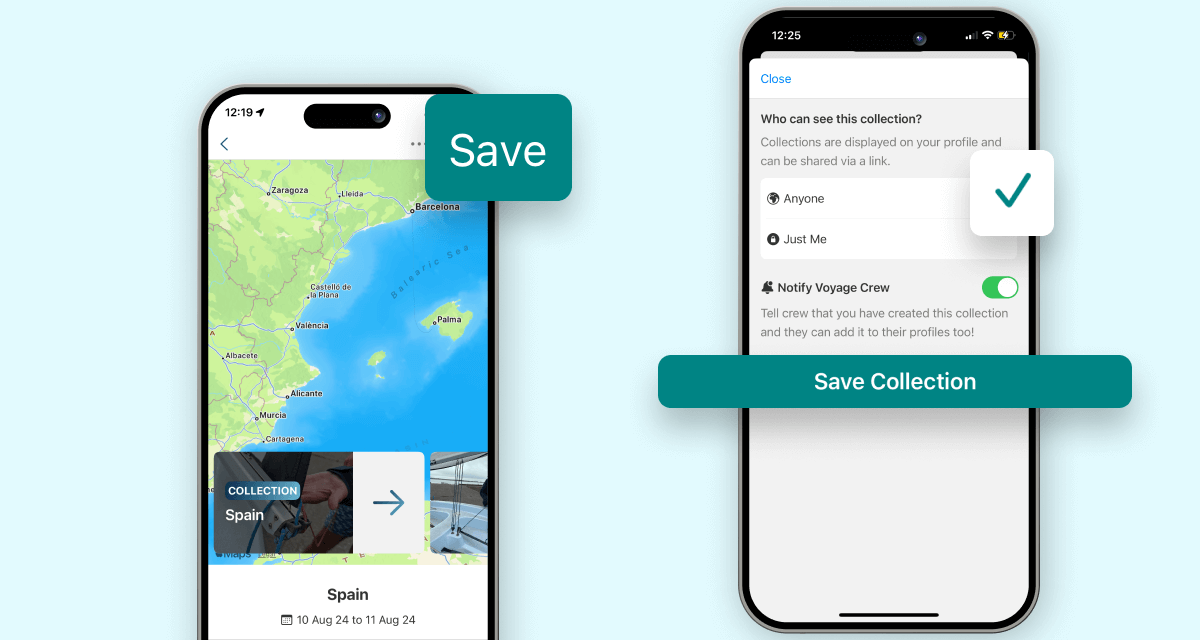
Sharing
You can share a link to a beautiful interactive map of your collection to friends and family by tapping the share button. They don't need SailTies to open the link.
Editing
From the '…' menu you can rename the collection, change the cover photo, edit voyages or even delete the collection if you would like to start over.